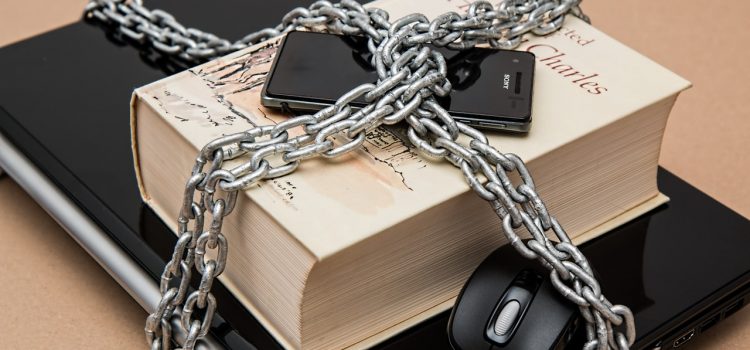Chapter: Password Managers
We picked some password managers for PC, Mac, Android, iPhone, and a web browser to inform you about.
With a password manager, you can have a unique and strong password for every secure website. A password manager also offers convenience and, more importantly, helps you create better passwords, which makes your online existence less vulnerable to password-based attacks.
The reason security experts recommend you use a dedicated password manager comes down to focus.
We’ve evaluated some of the best password managers to help you choose.
a. KeePassXC : free
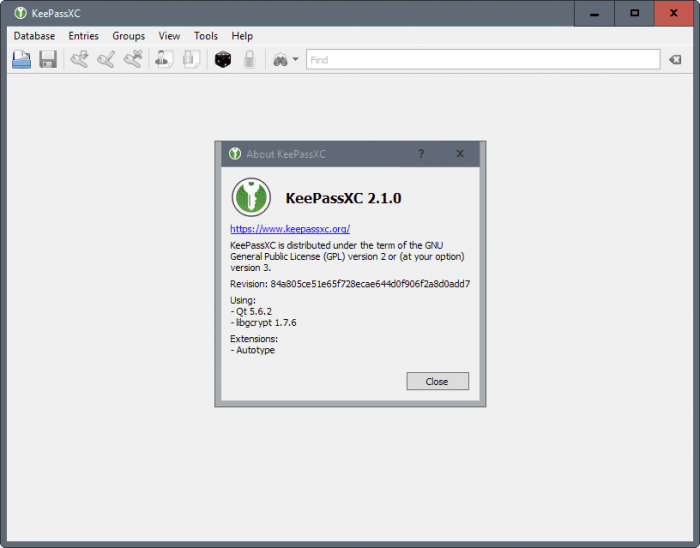
Want to retain more control over your data in the cloud? Try using a desktop application like KeePassXC. It stores encrypted versions of all your passwords into an encrypted digital vault that you secure with a master password, a key file, or both. The difference is that instead of a hosted service like 1Password syncing it for you, you sync that database file yourself using a file-syncing service like Dropbox or any other cloud storage. Once your file is in the cloud you can access it on any device that has a KeePassXC client.
Why do it yourself? In a word: Transparency. Like Bitwarden, KeepassXC is open source, which means its code can be and has been inspected for critical flaws.
KeePassXC is free to use
b. Bitwarden: free and paid versions

Bitwarden has become a popular choice among open-source software advocates. The Best free option for a personal password manager.
That means the code that powers Bitwarden is freely available for anyone to inspect, seek out flaws, and fix. In theory, the more eyes on the code, the more airtight it becomes. Bitwarden has also been audited by a third party to ensure it’s secure. It can be installed on your own server for easy self-hosting if you prefer to run your own cloud.
There are apps for Android, iOS, Windows, macOS, and Linux, as well as extensions for all major web browsers plus less-common options like Opera, Brave, and Vivaldi (which all support Chrome extensions).
Another thing I like is BitWarden’s semiautomated password fill-in tool. If you visit a site that you’ve saved credentials for, Bitwarden’s browser icon shows the number of saved credentials from that site. Click the icon and it will ask which account you want to use and then automatically fill in the login form. This makes it easy to switch between usernames and avoids the pitfalls of autofill we mention at the bottom of this guide. If you simply must have your fully automated form-filling, Bitwarden supports that as well.
This password manager also offers a paid version with 10$ a year. That gets you 1 GB of encrypted file storage, two-factor authentication with devices like YubiKey, FIDO U2F, Duo, and a password hygiene and vault health report.
c. Dashlane freemium
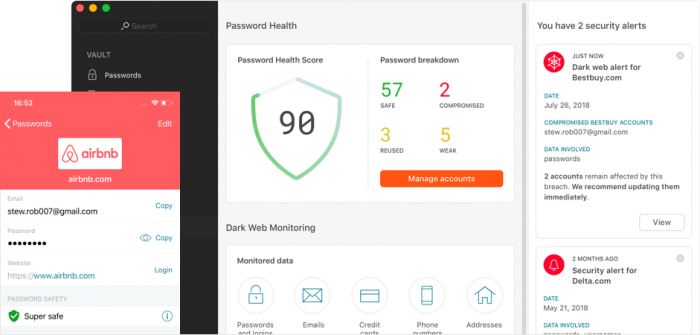
Dashlane 6, has added several features not found elsewhere. One of the best is Site Breach Alerts. Dashlane actively monitors the darker corners of the web, looking for leaked or stolen personal data, and then alerts you if your information has been compromised.
The desktop client is easy to navigate, and the mobile apps make accessing your data everywhere a cinch, though there is no syncing between devices without buying it.
With this password manager you also have the option not to store any password data on Dashlane’s servers. If you use this feature, you are responsible for managing and syncing your password vault between devices. It’s less convenient, but your passwords stay with you. This isn’t possible with 1Password or LastPass. A free Vpn is also available at the premium.
d.Enpass free
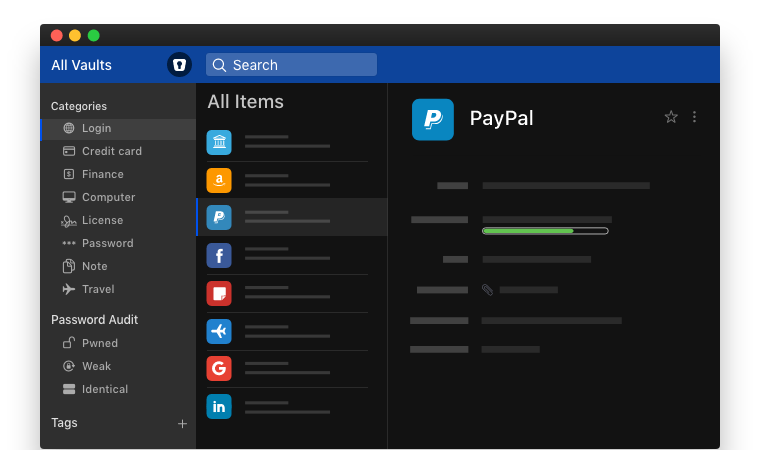
Like KeePassXC, Enpass does not store any data on its servers. Syncing is handled through third-party services like Dropbox or NextCloud. Enpass doesn’t do the syncing, but it does offer apps on every platform. That means once you have syncing set up, it works just like any other service. And you don’t have to worry about Enpass being hacked, because your data isn’t on its servers. If you’re comfortable setting up the secure syncing yourself, Enpass makes a great password manager.
e.Keeper freemium

Offers a variety of tools Keeper, Password Manager & Digital Vault is an elegant and security-first password management solution available for all popular platforms and browsers.
Storing only your encrypted data, and offers two-factor authentication for logging in to your account. Like Dashlane, Keeper has a lot of extras, including dark-web monitoring, meaning Keeper will check publicly posted data to make sure yours isn’t available.
Find more about our services