Best WordPress Facebook Plugins to Level Up Your Social.
It may get a bit annoying, but Facebook is an essential part of connecting with users and getting content out to the masses.
Whether you have a huge following already or not, it’s also important to find the best WordPress Facebook plugins to support your business page and prompting followers to share content.
Consider Using WordPress Facebook Plugins
Here are some advantages of installing a Facebook plugin in the first place:
- The content can be revealed to give people a sneak peek of what’s being posted.
- Some of the plugins allow users to share your blog posts and pages with other users on Facebook.
- You may need to adjust the sizing of images and change content on shared posts.
- It’s possible you need a small widget to place a Like button on your page.
- You can boost your SEO through Facebook.
- You can even provide customer service through Facebook.
- Some Facebook plugins make your website more visual with picture galleries
When Working with Facebook Plugins:
Facebook is a third-party service. It’s not associated with WordPress or any of the developers making WordPress plugins. Because of this, there is a chance that some plugins get unexpectedly deactivated if they violate Facebook’s trademarks or copyrights.
Add the New Facebook Page Plugin in WordPress
Facebook actually has its own option for adding a little widget to your WordPress site. If you’d like to go this route, here are the steps to get it done:
You can visit this Facebook page
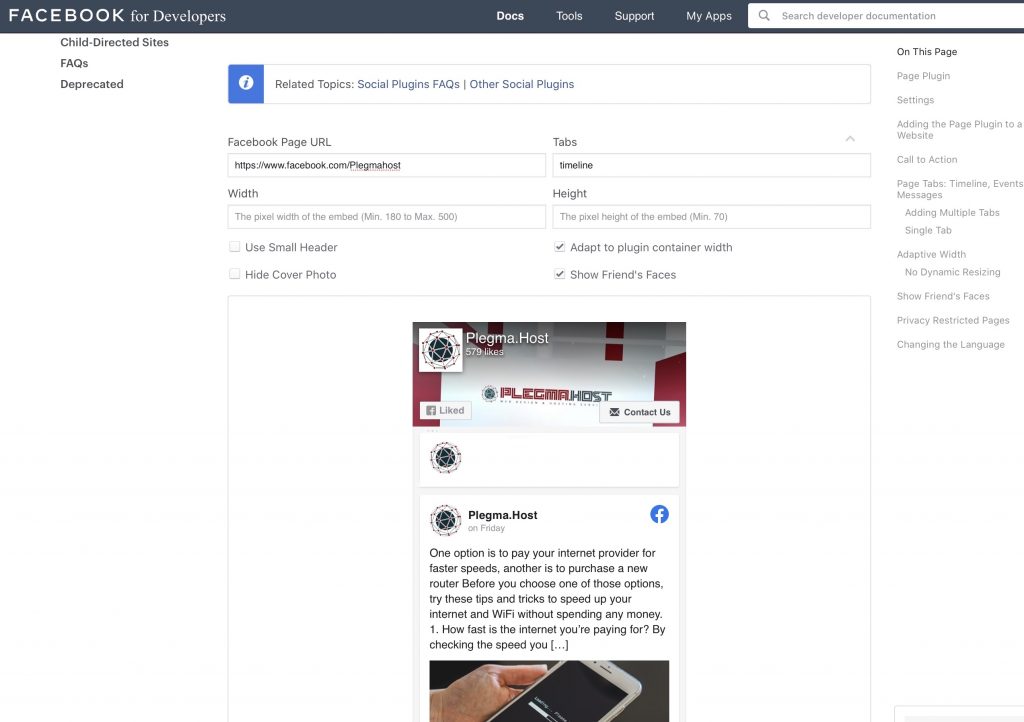
- Paste in your Facebook Page URL to the appropriate field. This is done automatically if you’re logged into the page.
- Choose which tabs you would like to appear on the widget.
- Adjust details like the width and height of the widget.
- Choose other settings like the size of the header, cover photo, and if you should show friends.
- Click on the Get Code button.
Facebook then reveals two bits of code for you to copy and paste into your WordPress site .
Copy the first one and paste it into the header.php file of your child theme or regular theme. Locate the <body> tag and paste the code right after that. The second code snippet can be pasted anywhere on your website you want the module to appear. Feel free to put it in a post or page or consider including it in a text widget so that it is displayed on all sidebars or footers.
Plugins to Choose From:
- Widget for Social Page Feeds
- Nextend Social Login and Register
- Shared Counts – Social Media Share Buttons
- WP2Social Auto Publish
- Live Chat with Messenger Customer Chat
- Yoast SEO
- Thumb Fixer for Social Media
- Simple Like Page Plugin
- WordPress Social Sharing Plugin – Social Warfare
Tired of subpar level 1 WordPress hosting support without the answers? Try our world-class excelsior support team! Check out our plans

