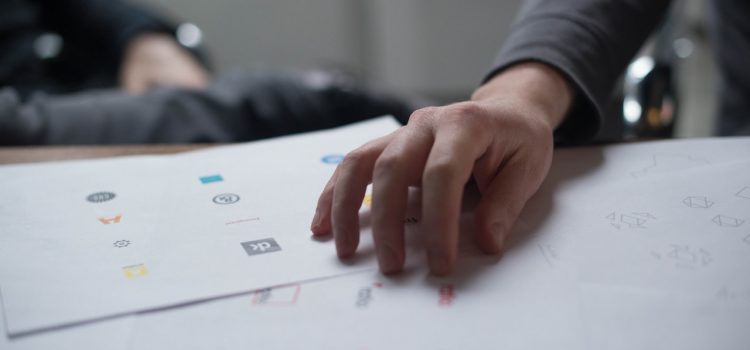Make a custom logo in minutes with these 5 logo creators
The limited budget or the fact that you don’t need something sophisticated at the moment takes you away from the possibility of saying “yes” to a professional designer. Therefore you want to make your logo for free and fortunately, there are several tools out there that help you with that.
The logo Becomes a “brand mark” when it is registered at a dedicated office and Becomes Recognized as the identification of a single Company or a single product. Therefore choose carefully.
Suppose you have an idea for a blog, a site or even a small eShop. You find the ideal domain, you make your own and the hosting package that serves you, you set up your site very easily but you cannot create a logo.
Let’s start with the basics:
Free logos tools don’t replace designers. A designer will dedicate personal time to create something just for your firm, try to express the values of your brand and of course create a series of files (different sizes and shapes) so you can print and place your logo wherever you want.
A free online maker logo tool doesn’t do that – obviously. However, it does so much that it could cover you for your first steps online. You can use any tool you want at any time of the day, experiment and finally create a free logo. For the latter, of course, you need to do some research because many times you can see a “free logo creator” and few find that you can actually download your logo without paying anything.
We share with you 5 logo makers that are really free :
A. FOTOR
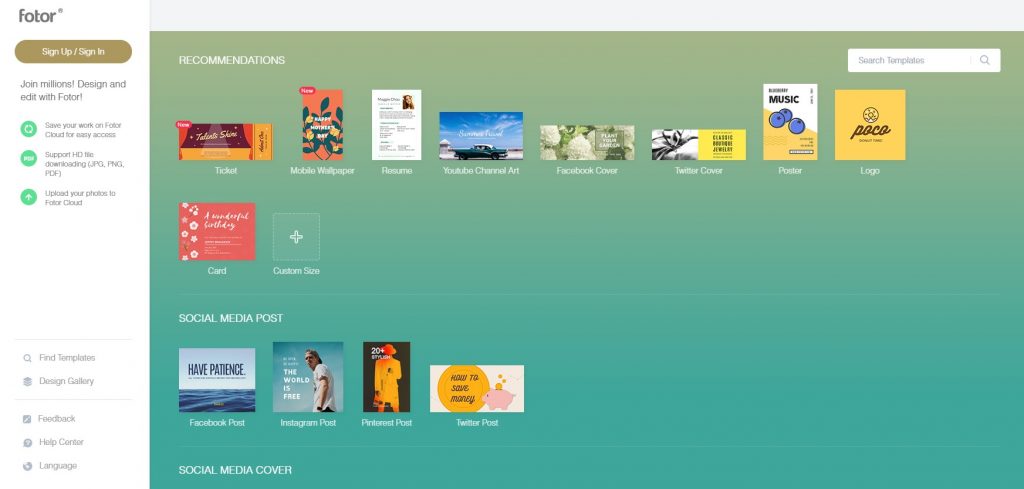
To locate Fotor’s Logo Maker, go to Fotor.com and in the menu, select “Design” and then “Logo Maker“. Once you click “Get Started”, the box in which you can prepare your logo will appear. On the left, you can see various templates and choose from over 30 free, to format as you wish.
Make your choice, add the text you want, change the colors and when everything is ready click “Save“. A window will open, showing you your final logo and you will be asked about the type of file you prefer to download. A prerequisite for receiving your logo is the creation of an account.
Pros and Cons :
pros : Easy to use tool, Logo in good size (600px x 600px)
cons: Limited templates options, you need to register
B. Canva
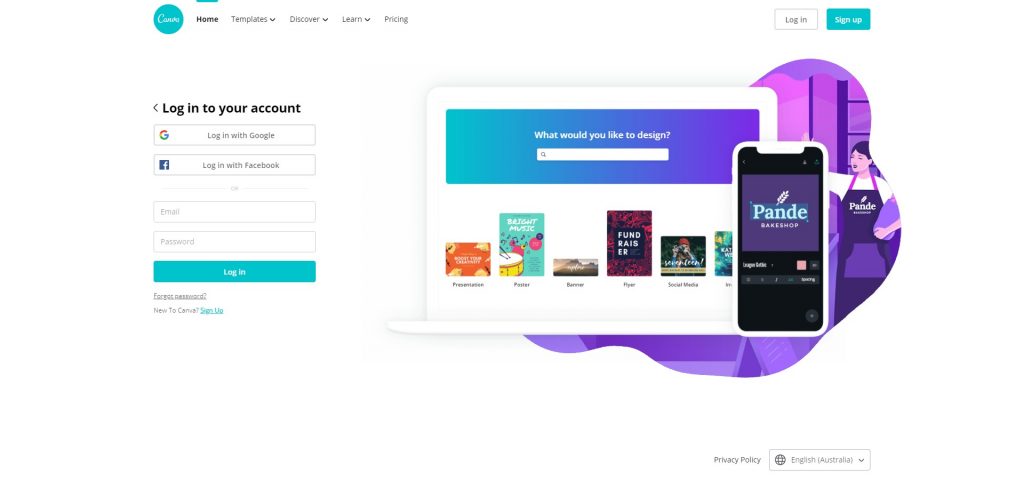
By clicking on the “Start designing a custom logo” on the page of the free logo maker of Canva, you will be transferred to the logo construction page. On its left side, you will see that there are over 200 free templates and even divided into categories. Choose what you like (make sure it’s really free), change its color, shape, background, words, and when everything is ready, click “Download”. You have the option to download your logo to PNG, JPG and PDF Print.
Pros and Cons :
Pros: Multilanguage, many free templates, many file formats
Cons: You must register to download
C. Adobe Spark
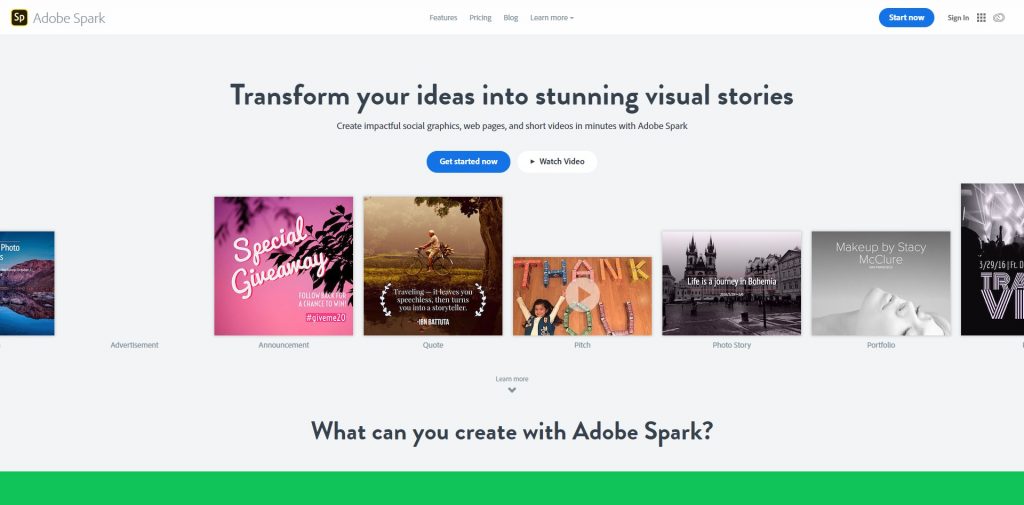
In the Adobe Spark logo maker, the first thing you need to do is say what your brand is and what it represents. Once you have this information, go to the next step in which you should choose the style you want your logo to have. Immediately after, you can choose an icon that you might want to include in your design.
After taking these steps, you can see a number of logo suggestions. Choose the one you like best, format it and click “download”. You will receive a package with various forms of your logo but also a file that says more details such as the colors used.
Pros and Cons :
Pros: Nice aesthetics, many options, file sets
Cons: Registration required
D.Hipster Logo generator

Hipster logo generator could be a great choice if you are targeting young audiences or want something more minimal. Go to the home page and just follow the steps required.
First, choose one of the 5 available shapes for your logo and then see where you want to place your vocabulary or if you want to add some extra design elements. When everything is ready, click “generate” and the logo will become yours in PNG format and dimensions 600px x500px.
Pros and Cons :
Pros: No registration, special suggestions
Cons: It does not have much variety, it concerns a specific audience.
E.Logo Factory Web
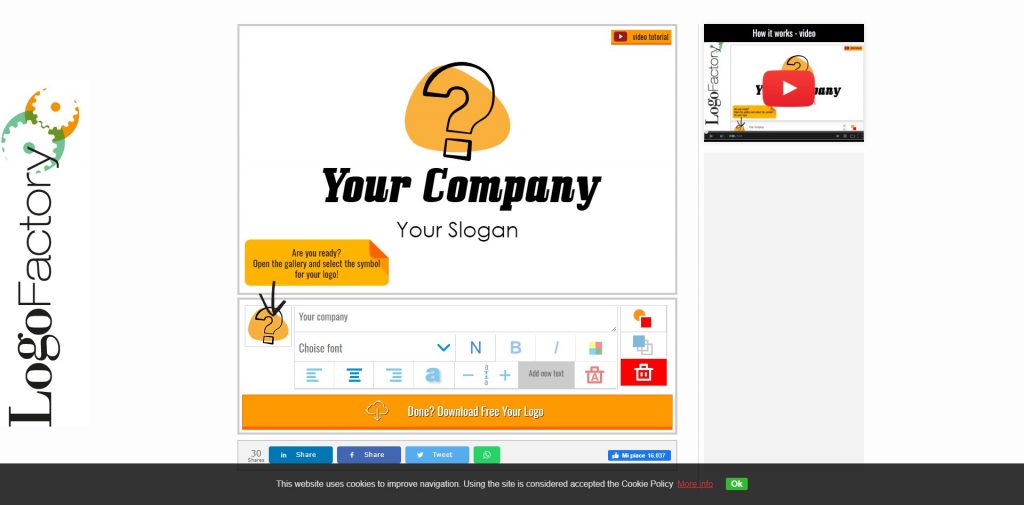
To make a free logo on the Logo Factory Web, just go to its page and get started. At your disposal are over 500 templates, which are also divided into categories. You can adjust your creation to size (the background will help you with squares for this reason). When you’re ready, you can download your logo in PNG format.
Pros and Cons :
Pros: Multilanguage menu , many options from templates, without registration
Cons: Aesthetics
Simple right ?